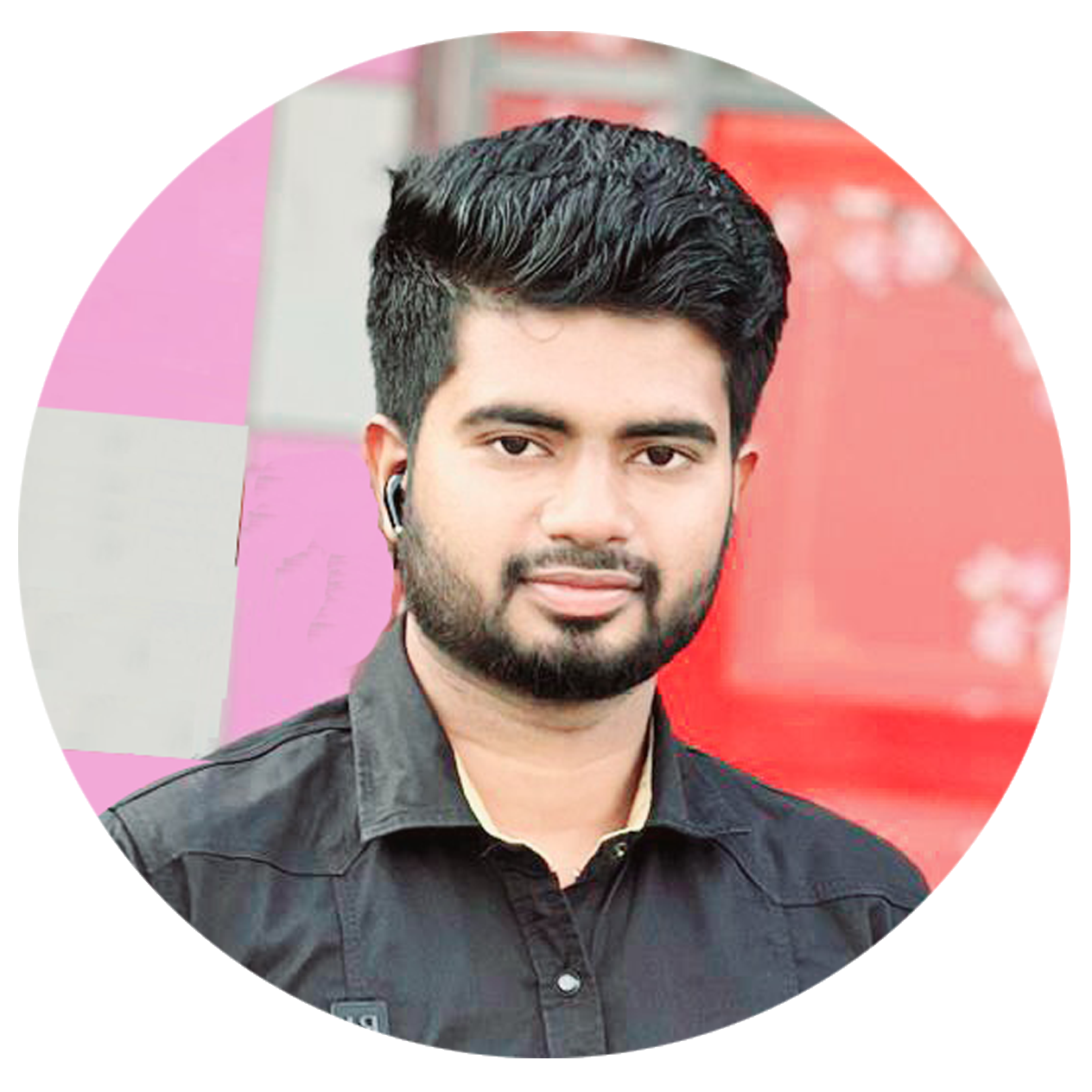Building a website has never been easier, thanks to page builders. Among the many options, Elementor stands out as a game-changer for WordPress users. In this post, we’ll explore how Elementor compares to other page builders and why it’s the ultimate choice for creating stunning, user-friendly websites. Let’s dive in! 🚀
Outline:
- Introduction
- What Is Elementor? 🛠️
- Comparison: Elementor vs. Other Page Builders
- Key Features That Make Elementor the Best 🔥
- Benefits of Choosing Elementor for WordPress
- Final Thoughts
1. Introduction
When it comes to building websites, WordPress is already a top choice for its flexibility and power. But what makes designing easier and faster is the page builder you choose. With so many options like Divi, WPBakery, and Beaver Builder, you may wonder which one to pick. Spoiler alert: Elementor takes the crown 👑, and here’s why!
2. What Is Elementor? 🛠️
A WordPress plugin called Elementor gives you a drag-and-drop interface for designing and creating webpages. It’s highly visual, making it perfect for both beginners and experienced developers.
With Elementor, you don’t need coding skills. Instead, you can simply drag elements like text boxes, images, or buttons into place. The result? A responsive, stunning website that requires little work.
3. Comparison: Elementor vs. Other Page Builders
Let’s compare Elementor to a few other popular page builders:
Divi Builder 🟣
- Learning Curve: Divi has a steeper learning curve compared to Elementor.
- Speed: Elementor’s interface is faster and more intuitive.
- Pricing: Elementor has a feature-rich free version, while Divi is a premium tool.
WPBakery 🟠
- Interface: WPBakery feels outdated compared to Elementor’s modern look.
- Flexibility: Elementor offers more customization options.
- Mobile Responsiveness: Elementor’s responsive editing tools are easier to use.
Beaver Builder 🐻
- Beaver Builder is easy to use, however it lacks sophisticated capabilities.
- Add-ons: A large number of third-party tools are integrated with Elementor.
- Price: Elementor’s Pro version offers more value for money.
4. Key Features That Make Elementor the Best 🔥
Here are some standout features that put Elementor ahead of the competition:
Drag-and-Drop Simplicity
No coding? No problem! Elementor’s drag-and-drop builder makes designing websites feel like playing a game. 🎮
Responsive Editing
Design for desktop, tablet, and mobile seamlessly in one place. Your site will look perfect on every device. 📱💻
Theme Builder
Unlike many other builders, Elementor lets you design every part of your website, from headers to footers.
Dynamic Content
Elementor Pro supports dynamic content, making it ideal for blogs, e-commerce, and portfolio sites. 🛍️
Widgets & Add-ons
With over 90 widgets and a huge library of third-party add-ons, Elementor makes customization limitless.
Performance Optimization
Elementor keeps your site fast with optimized code and lightweight designs. ⚡
5. Benefits of Choosing Elementor for WordPress
Let’s talk about why Elementor should be your go-to choice:
Beginner-Friendly 🏆
Even if you’re new to web design, Elementor makes it easy to create professional websites.
Cost-Effective 💰
There is a feature-rich free edition of Elementor, and the Pro version is reasonably priced for what it delivers.
Constant Updates 🔄
Elementor is constantly improving, releasing updates with new features and performance enhancements.
Community Support 🤝
With a large, active community, finding tutorials and troubleshooting help is a breeze.
SEO-Friendly 🌟
Elementor includes features like clean code, responsive design, and built-in tools for improving SEO.
6. Final Thoughts
If you’re looking for a page builder that’s powerful, easy to use, and packed with features, Elementor is the clear winner. Whether you’re a beginner or a seasoned developer, Elementor provides everything you need to create stunning WordPress websites. 💻✨
Ready to build your dream website? Give Elementor a try today! 🚀