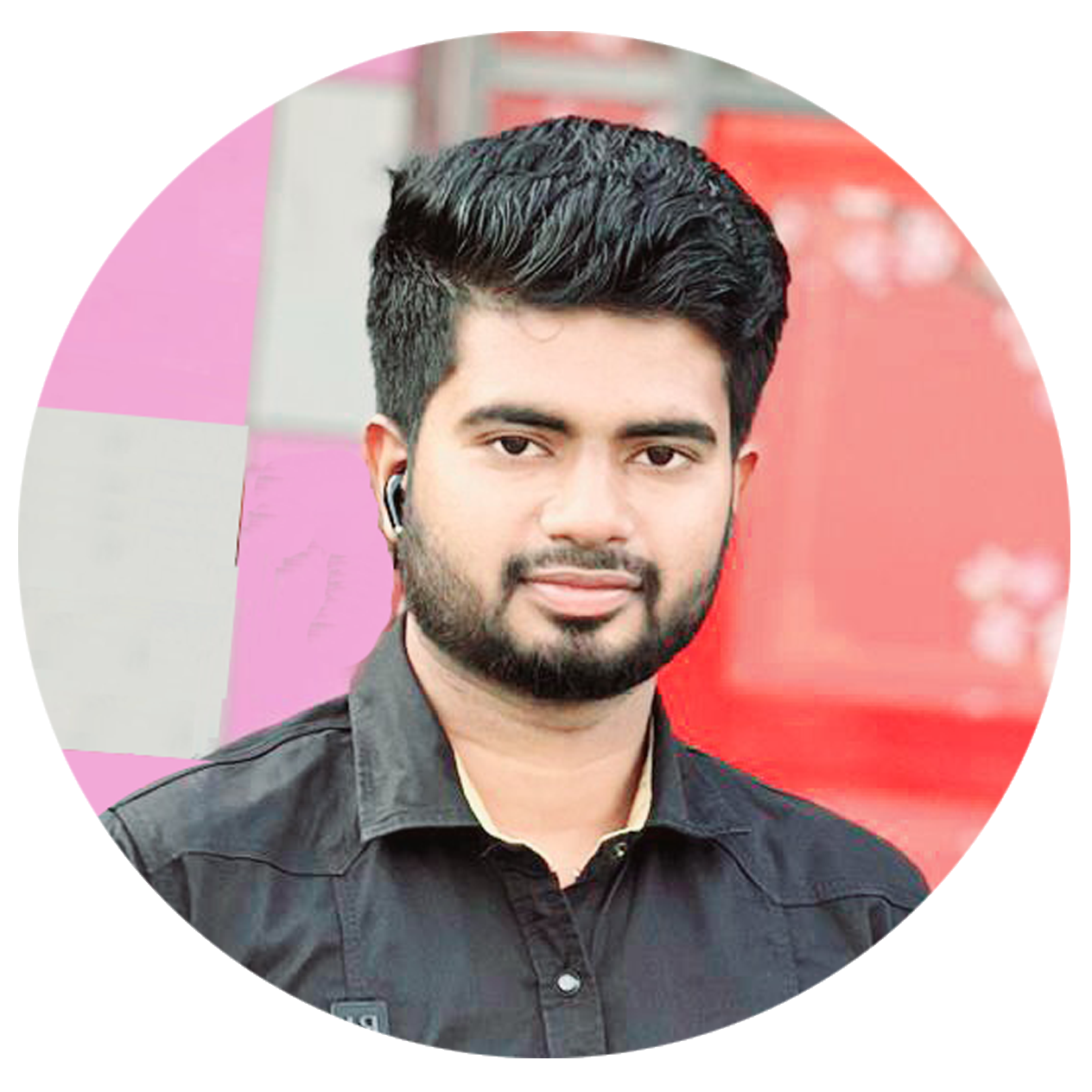WordPress:
Why It’s a Great Platform for
Web Development
Web Development
- By EZAZ SHEKH
- November 13, 2024

The success of your website depends on your choice of hosting provider. Hostinger, one of the leading web hosting providers, stands out for its affordability, speed, reliability, and top-notch customer support. In this post, we’ll dive into why Hostinger is an excellent choice for hosting your website.
Outline
- Introduction: Why Hosting Matters
- Affordable Hosting Plans for Every Budget 💰
- Lightning-Fast Speeds for a Better User Experience ⚡
- Guaranteed Uptime for Your Website’s Reliability 📈
- User-Friendly Tools and hPanel 🛠️
- 24/7 Stellar Customer Support 🤝
- Conclusion: A Smart Choice for Website Owner
1. Introduction: Why Hosting Matters
Web hosting is like your website’s foundation—it keeps everything running smoothly. A quality hosting provider guarantees that your website loads quickly, remains up and running, and maintains user satisfaction. Hostinger is an excellent option for both beginners and seasoned website owners. Let’s explore why!
2. Affordable Hosting Plans for Every Budget 💰
One of Hostinger’s strongest points is affordability. With plans starting as low as a cup of coffee ☕, it’s perfect for small businesses, bloggers, and startups.
- Shared Hosting: Best for beginners.
- Cloud Hosting: For growing businesses needing extra resources.
- VPS Hosting: Ideal for advanced users seeking full control.
👉 Bonus: Hostinger frequently offers discounts, making it even more budget-friendly.
3. Lightning-Fast Speeds for a Better User Experience ⚡
A slow website can frustrate visitors and hurt your SEO. Hostinger’s servers are optimized for speed with features like:
- LiteSpeed Web Server: Ensures fast load times.
- Built-in Cache Manager: Reduces latency.
- Global Data Centers: Choose the nearest server for faster performance.
With Hostinger, your site will load like a breeze, keeping users eng
4. Guaranteed Uptime for Your Website’s Reliability 📈
Hostinger boasts an impressive 99.9% uptime guarantee. This means your website will rarely go offline, ensuring a smooth experience for visitors.
Whether you’re running a blog, an online store, or a portfolio, reliable uptime is critical. With Hostinger, your site will be available when it matters most.
5. User-Friendly Tools and hPanel 🛠️
Hostinger’s custom-built hPanel is intuitive and beginner-friendly. It simplifies tasks like:
- Setting up domains and emails.
- Installing WordPress or other CMS platforms.
- Managing backups with one click.
Even if you’re new to hosting, you’ll feel like a pro with Hostinger’s easy-to-use tools.
6. 24/7 Stellar Customer Support 🤝
Hostinger’s support team is available 24/7 via live chat, ready to help with any issue. From troubleshooting to answering setup questions, they’re known for being responsive and friendly.
💡 Pro Tip: The extensive knowledge base is a treasure trove for DIY solutions.
7. Conclusion: A Smart Choice for Website Owners
Whether you’re launching your first website or scaling an existing one, Hostinger offers the perfect blend of affordability, speed, and reliability. Add to that the stellar customer support and intuitive tools, and you’ve got a hosting provider that truly delivers.
Ready to take your website to the next level? Hostinger has got you covered. 🌟
Our Recommended Web Hosting

Premium
Everything you need to create your website.
$2.45/mo
+2 months free

Business
Level-up with more power and enhanced features
$3.45/mo
+2 months free

Cloud Startup
Optimized for business and eCommerce websites
$9.99/mo
+2 months free
In the modern digital environment, mobile optimization is now required rather than discretionary. 🌐📊 With the majority of users accessing websites via mobile devices, search engines like Google prioritize mobile-friendly websites in their rankings. In this post, we’ll explore why mobile optimization is crucial for SEO in 2024 and how it can enhance your online presence.
Outline
- What Is Mobile Optimization? 🤔
- Why Mobile Optimization Matters for SEO in 2024 📈
- Google’s Mobile-First Indexing 📑
- Key Benefits of Mobile Optimization 🌟
- Best Practices for Mobile Optimization ✅
- Conclusion: Make Mobile Your Priority in 2024 📋
1. What Is Mobile Optimization? 🤔
The practice of making sure your website functions flawlessly on mobile devices is known as mobile optimization. It involves:
- Adjusting the layout to fit smaller screens.
- Enhancing site speed for quick loading.
- Simplifying navigation for mobile users.
A mobile-optimized site provides a smooth and engaging experience, keeping visitors happy and reducing bounce rates.
2. Why Mobile Optimization Matters for SEO in 2024 📈
In 2024, mobile optimization directly impacts your search engine rankings. Here’s why:
- User Behavior Trends: Over 60% of web traffic now comes from mobile devices. Search engines prioritize sites that cater to these users.
- Core Web Vitals: Metrics like page load time, interactivity, and visual stability are critical for SEO, especially on mobile.
- Competitive Edge: Mobile-optimized websites outperform their competitors in search rankings.
If your website isn’t mobile-friendly, you risk losing visibility and potential customers.
3. Google’s Mobile-First Indexing 📑
Google’s Mobile-First Indexing means it evaluates your site’s mobile version first when determining rankings.
Key points to know:
- Content Consistency: Ensure your desktop and mobile versions have the same content.
- Responsive Design: Use a layout that adapts to different screen sizes.
- Mobile-Friendly Testing: Use Google’s tools to check how mobile-friendly your site is.
Ignoring mobile-first indexing can severely harm your SEO efforts.
4. Key Benefits of Mobile Optimization 🌟
- Higher Search Rankings: Search engines reward mobile-optimized sites with better rankings.
- Improved User Experience: Visitors stay longer on a site that’s easy to navigate on their devices.
- Increased Conversion Rates: Mobile-friendly designs encourage users to take action, like making purchases or filling out forms.
- Better Engagement: Fast-loading pages and interactive elements keep users engaged.
- Enhanced Brand Image: A mobile-optimized site shows professionalism and builds trust.
5. Best Practices for Mobile Optimization ✅
To stay ahead in 2024, follow these best practices:
- Use Responsive Design: A responsive site adapts to all screen sizes seamlessly.
- Optimize Images: Compress images to reduce load time without compromising quality.
- Improve Page Speed: Use tools like Google PageSpeed Insights to identify issues slowing down your site.
- Simplify Navigation: Keep menus and buttons simple and accessible for thumb navigation.
- Enable AMP (Accelerated Mobile Pages): This technology improves mobile load times drastically.
- Test Frequently: Regularly check your site’s performance on various devices and browsers.
6. Conclusion: Make Mobile Your Priority in 2024 📋
Mobile optimization is no longer just a good idea—it’s essential for SEO success in 2024. With search engines prioritizing mobile-friendly sites and user expectations rising, now is the time to focus on your site’s mobile experience.
By optimizing your website for mobile, you’ll not only boost your SEO rankings but also create a user experience that keeps visitors coming back. 🚀📱
E-commerce is evolving at a breakneck pace, and businesses need to keep up to thrive. In this fast-changing landscape, WooCommerce has emerged as a front-runner. With its versatility, user-friendly design, and innovative features, WooCommerce continues to set the benchmark for e-commerce platforms. So, what makes WooCommerce the perfect choice for the future of online selling? Let’s dive in!
Outline
- Introduction to WooCommerce
- The Role of WooCommerce in Modern E-commerce
- Key Features Keeping WooCommerce Ahead
- How WooCommerce Embraces Future Trends
- Benefits of WooCommerce for Businesses
- Conclusion: WooCommerce and the Road Ahead
1. Introduction to WooCommerce
WooCommerce is one of the most popular e-commerce platforms globally, powering over 6.5 million online stores. It’s a plugin designed for WordPress that transforms websites into fully functional e-commerce stores. 💡
But what truly sets WooCommerce apart? It’s open-source, customizable, and scalable—making it a go-to solution for businesses of all sizes. Whether you’re a small retailer or a global enterprise, WooCommerce provides tools tailored to your needs.
2. The Role of WooCommerce in Modern E-commerce
The e-commerce industry has seen massive growth in recent years, driven by digital transformation and changing consumer behavior. WooCommerce plays a significant role in helping businesses adapt by offering:
- Seamless integration with WordPress.
- shopfronts that are adaptable and consistent with your brand.
- Affordable pricing, compared to competitors like Shopify or BigCommerce.
Furthermore, it empowers users with complete ownership of their stores—no vendor lock-in! With its flexibility and robust features, WooCommerce continues to be a cornerstone of modern e-commerce.
3. Key Features Keeping WooCommerce Ahead
WooCommerce stands out because of its innovative features that are designed to meet both present and future demands.
a) Flexibility and Customization
WooCommerce allows you to tailor your online store to perfection. From designing unique product pages to adding advanced filters, the possibilities are endless.
b) A Wide Range of Extensions
It boasts over 50,000 plugins and extensions. These include tools for SEO, payment gateways, marketing automation, and more! For instance, you can integrate with tools like PayPal, Stripe, and Google Analytics effortlessly.
c) Scalability
As your business grows, WooCommerce grows with you. You can start small and expand your store without worrying about limitations.
d) Mobile Optimization 📱
With mobile shopping on the rise, WooCommerce ensures your store is responsive and fast across all devices.
4. How WooCommerce Embraces Future Trends
WooCommerce is forward-thinking, always adapting to future trends in e-commerce. Here’s how:
a) Emphasis on AI and Automation
AI tools are integrated with WooCommerce to customise the shopping experience.Chatbots, for instance, can offer real-time customer support.
b) Support for Omnichannel Selling
WooCommerce allows seamless integration with marketplaces like Amazon and social platforms like Instagram. This ensures that businesses can sell wherever their customers are.
c) Sustainability Focus 🌍
As customers demand eco-friendly shopping, WooCommerce stores can highlight sustainable practices, like offering carbon-neutral shipping plugins.
d) Enhanced Security Features
Cybersecurity is a major concern in e-commerce. WooCommerce continues to prioritize secure payment options and GDPR compliance to protect customer data.
5. Benefits of WooCommerce for Businesses
Why should businesses choose WooCommerce? Here are some standout benefits:
- Cost-Effectiveness: Unlike other platforms, WooCommerce doesn’t charge hefty monthly fees.
- Endless Customization: From theme selection to plugin compatibility, WooCommerce provides full creative control.
- SEO-Friendly: It’s built on WordPress, which is known for its strong SEO capabilities.This raises your store’s search engine ranking.
- Global Reach: WooCommerce supports multiple languages and currencies, making it easy to go international.
- Community Support 🤝: With a massive community of developers and users, finding support or inspiration is never a problem.
6. Conclusion: WooCommerce and the Road Ahead
As the e-commerce industry continues to evolve, WooCommerce stays ahead of the curve by offering adaptability, innovation, and affordability. Whether you’re an entrepreneur starting out or an established business looking to expand, WooCommerce is the ultimate platform to future-proof your online store.
With its forward-thinking features and unmatched flexibility, WooCommerce doesn’t just meet today’s needs—it anticipates tomorrow’s trends. 🌟
So, are you ready to power your e-commerce journey with WooCommerce? Let the future begin!
The web development industry is constantly evolving, and 2024 promises exciting advancements that will redefine how we design and build websites. Whether you’re a business owner, developer, or tech enthusiast, staying updated with these trends is essential to keep your web presence competitive. Let’s dive into the top trends shaping the future of web development in 2024! 🚀
Outline
- Immersive Experiences with AR and VR 📱
- Growth of Progressive Web Apps (PWAs) 📲
- Increased Focus on Cybersecurity 🔒
- Voice Search Optimization 🎙️
- Conclusion
1. Immersive Experiences with AR and VR 📱
Virtual reality (VR) and augmented reality (AR) are completely changing how people use websites. From virtual product try-ons in e-commerce to immersive experiences in real estate, AR and VR are bridging the gap between the digital and physical worlds.
For example, a furniture store’s website can allow users to visualize how a sofa looks in their living room through AR. Similarly, VR can offer virtual tours of properties or event venues.
✨ Why It Matters:
- Enhances user engagement
- Creates memorable website experiences
- Ideal for industries like retail, real estate, and tourism
2. Growth of Progressive Web Apps (PWAs) 📲
Progressive Web Apps are becoming the go-to choice for businesses looking to combine the best of websites and mobile apps. PWAs offer a smooth user experience across devices, load rapidly, and function offline.
They’re cost-effective, easy to develop, and highly accessible. In 2024, more companies are expected to adopt PWAs to enhance user experiences without the need for dedicated mobile apps.
🔑 Features of PWAs:
- Fast loading times
- Offline functionality
- Push notifications for real-time engagement
3. Increased Focus on Cybersecurity 🔒
As cyber threats grow, cybersecurity is a top priority in 2024. Websites are implementing stronger encryption, multi-factor authentication, and advanced security protocols to protect user data.
Developers are also adopting frameworks and tools that prioritize secure coding practices. By safeguarding websites against hacking and data breaches, businesses can build trust and ensure user safety.
🔐 Cybersecurity Best Practices:
- Use SSL/TLS encryption
- Implement regular security audits
- Stay updated on emerging threats
4. Voice Search Optimization 🎙️
Voice search is on the rise, thanks to smart speakers and voice assistants like Alexa, Siri, and Google Assistant. By 2024, more websites will be optimized for voice queries, focusing on conversational keywords and natural language.
For example, instead of targeting “best coffee shops,” voice-optimized sites might target “Where’s the best coffee shop near me?” This approach ensures websites remain relevant in a voice-driven world.
📢 How to Optimize for Voice Search:
- Use long-tail and conversational keywords
- Ensure fast-loading, mobile-friendly design
- Focus on local SEO
5. Conclusion: Stay Ahead of the Curve
2024 is shaping up to be an exciting year for web development, with AI, AR, PWAs, cybersecurity, and voice search leading the way. Businesses may remain ahead of the competition and create innovative websites that fascinate customers by adopting these trends.
🌟 Whether you’re a developer or a business owner, adopting these trends will future-proof your web presence. So, start exploring these technologies today and take your website to the next level!
Building a website has never been easier, thanks to page builders. Among the many options, Elementor stands out as a game-changer for WordPress users. In this post, we’ll explore how Elementor compares to other page builders and why it’s the ultimate choice for creating stunning, user-friendly websites. Let’s dive in! 🚀
Outline:
- Introduction
- What Is Elementor? 🛠️
- Comparison: Elementor vs. Other Page Builders
- Key Features That Make Elementor the Best 🔥
- Benefits of Choosing Elementor for WordPress
- Final Thoughts
1. Introduction
When it comes to building websites, WordPress is already a top choice for its flexibility and power. But what makes designing easier and faster is the page builder you choose. With so many options like Divi, WPBakery, and Beaver Builder, you may wonder which one to pick. Spoiler alert: Elementor takes the crown 👑, and here’s why!
2. What Is Elementor? 🛠️
A WordPress plugin called Elementor gives you a drag-and-drop interface for designing and creating webpages. It’s highly visual, making it perfect for both beginners and experienced developers.
With Elementor, you don’t need coding skills. Instead, you can simply drag elements like text boxes, images, or buttons into place. The result? A responsive, stunning website that requires little work.
3. Comparison: Elementor vs. Other Page Builders
Let’s compare Elementor to a few other popular page builders:
Divi Builder 🟣
- Learning Curve: Divi has a steeper learning curve compared to Elementor.
- Speed: Elementor’s interface is faster and more intuitive.
- Pricing: Elementor has a feature-rich free version, while Divi is a premium tool.
WPBakery 🟠
- Interface: WPBakery feels outdated compared to Elementor’s modern look.
- Flexibility: Elementor offers more customization options.
- Mobile Responsiveness: Elementor’s responsive editing tools are easier to use.
Beaver Builder 🐻
- Beaver Builder is easy to use, however it lacks sophisticated capabilities.
- Add-ons: A large number of third-party tools are integrated with Elementor.
- Price: Elementor’s Pro version offers more value for money.
4. Key Features That Make Elementor the Best 🔥
Here are some standout features that put Elementor ahead of the competition:
Drag-and-Drop Simplicity
No coding? No problem! Elementor’s drag-and-drop builder makes designing websites feel like playing a game. 🎮
Responsive Editing
Design for desktop, tablet, and mobile seamlessly in one place. Your site will look perfect on every device. 📱💻
Theme Builder
Unlike many other builders, Elementor lets you design every part of your website, from headers to footers.
Dynamic Content
Elementor Pro supports dynamic content, making it ideal for blogs, e-commerce, and portfolio sites. 🛍️
Widgets & Add-ons
With over 90 widgets and a huge library of third-party add-ons, Elementor makes customization limitless.
Performance Optimization
Elementor keeps your site fast with optimized code and lightweight designs. ⚡
5. Benefits of Choosing Elementor for WordPress
Let’s talk about why Elementor should be your go-to choice:
Beginner-Friendly 🏆
Even if you’re new to web design, Elementor makes it easy to create professional websites.
Cost-Effective 💰
There is a feature-rich free edition of Elementor, and the Pro version is reasonably priced for what it delivers.
Constant Updates 🔄
Elementor is constantly improving, releasing updates with new features and performance enhancements.
Community Support 🤝
With a large, active community, finding tutorials and troubleshooting help is a breeze.
SEO-Friendly 🌟
Elementor includes features like clean code, responsive design, and built-in tools for improving SEO.
6. Final Thoughts
If you’re looking for a page builder that’s powerful, easy to use, and packed with features, Elementor is the clear winner. Whether you’re a beginner or a seasoned developer, Elementor provides everything you need to create stunning WordPress websites. 💻✨
Ready to build your dream website? Give Elementor a try today! 🚀
Introduction
🌐 When it comes to building a website that’s both flexible and powerful, WordPress is often the top choice for developers around the world. But what makes WordPress so special? Why do so many developers and businesses choose it over other platforms? In this post, we’ll dive into what makes WordPress an ideal platform for web development, especially for anyone looking to create a professional, user-friendly, and dynamic website.
Outline
- What is WordPress? 📖
- Why Developers Love WordPress ❤️
- Key Benefits of Using WordPress for Web Development 💼
- How WordPress Supports SEO 🌍
- Built for Responsiveness and Mobile-Friendliness 📱
- Is WordPress Right for Your Web Development Project? 🤔
1. What is WordPress? 📖
WordPress is a content management system (CMS) that allows users to create and manage websites with ease. Originally launched in 2003 as a blogging platform, it has since grown into a full-fledged development tool capable of creating everything from small personal blogs to large e-commerce sites. With an intuitive dashboard and thousands of plugins and themes, WordPress has become a go-to choice for developers and businesses alike.
2. Why Developers Love WordPress ❤️
WordPress has captured the hearts of web developers for several reasons:
- Open-Source Freedom: As an open-source platform, WordPress gives developers full access to its source code, allowing them to customise websites to meet any design or functionality need.
- Large Community: With a large, active community of developers and designers, WordPress is continually evolving. New plugins, themes, and improvements are constantly being introduced.
- Easy to Learn: For beginners and seasoned pros alike, WordPress offers an easy-to-learn platform, especially with the wide range of tutorials and forums available.
3. Key Benefits of Using WordPress for Web Development 💼
Customisation with Themes and Plugins 🎨
One of the major benefits of WordPress is the vast selection of themes and plugins available. Themes help in setting the visual appearance of a site, while plugins add functionality. Whether you need an online store, a blog, or a membership site, plugins can handle it all. Popular plugins like WooCommerce (for e-commerce), Yoast SEO (for search engine optimisation), and Elementor (for design customisation) make WordPress adaptable to almost any web development project.
SEO-Friendly Structure 🌐
WordPress is structured in a way that’s search engine-friendly, making it easier for developers to optimise sites for better search rankings. With clean code and plugins like Yoast SEO, it’s easy to manage meta tags, keywords, and other SEO essentials. This built-in SEO advantage means that WordPress sites have a solid foundation for visibility on search engines like Google.
User-Friendly Dashboard 🖥️
WordPress’s admin dashboard is designed to be user-friendly, allowing even non-developers to make updates, add content, or manage media without any coding skills. This is a huge advantage for clients who prefer a website they can manage independently. After the initial build, developers can hand over a functional, easy-to-maintain site to clients with confidence.
Highly Secure 🔒
WordPress is built with security in mind, which is essential for any website. With regular updates and a wide range of security plugins, developers can create secure websites that protect against common vulnerabilities. Plugins like Wordfence and Sucuri add extra layers of protection, while WordPress’s constant updates keep it resilient against new threats.
Flexible for Any Type of Website 🌍
From blogs to portfolios, online stores to business websites, WordPress can handle any type of project. Developers can create complex or simple sites, depending on their needs. With e-commerce plugins like WooCommerce, WordPress is also perfect for online shops, while its blogging roots make it ideal for content-heavy websites.
4. How WordPress Supports SEO 🌍
SEO is essential for attracting visitors, and WordPress has many built-in features that support it. With SEO plugins, friendly URLs, fast loading times, and optimised image handling, WordPress websites are designed to rank well on search engines. Let’s take a look at some SEO features that make WordPress stand out:
- SEO Plugins: Plugins like Yoast and Rank Math offer powerful tools to optimise each page and post.
- Mobile Optimisation: Mobile responsiveness is a ranking factor, and WordPress themes are designed to adapt to different screen sizes.
- Fast Loading Speeds: Speed is important for SEO, and WordPress plugins like WP Rocket or W3 Total Cache help with caching and speed optimisation.
5. Built for Responsiveness and Mobile-Friendliness 📱
Today, users expect websites to look good on all devices. WordPress themes are generally built to be responsive, meaning they automatically adjust to fit any screen size. This flexibility ensures that WordPress websites are accessible on smartphones, tablets, and desktops, providing an optimised experience for all users. Google also prioritises mobile-friendly websites, so WordPress’s focus on responsiveness is a great advantage.
6. Is WordPress Right for Your Web Development Project? 🤔
For developers and businesses looking for a reliable, scalable, and customisable platform, WordPress is hard to beat. It’s especially well-suited for projects that need ongoing content updates, as its CMS structure makes managing content simple. From e-commerce to personal blogs, WordPress offers a flexible foundation for any project. If you’re looking to build a unique, responsive, and SEO-friendly website, WordPress could be the perfect choice.
Conclusion
WordPress remains one of the best platforms for web development because of its flexibility, extensive customisation options, and user-friendly design. Its rich ecosystem of themes and plugins, combined with its strong SEO foundation and responsive designs, make it an excellent choice for both developers and businesses. Whether you’re building a site from scratch or looking to revamp an existing one, WordPress offers the tools you need to create something special.
If you’re interested in learning more about what WordPress can do for your business or need help getting started, don’t hesitate to reach out to us at ezazshekh.com! We’re here to help you build a website that’s beautiful, functional, and optimised for success.
HIRE ME ON
RECENT POSTS

WordPress: Why It’s a Great Platform for Web Development

Elementor: Why It’s the Best Choice for WordPress

The Future of Web Development: Trends to Watch in 2024